Understanding Cookies: Uses, Management and Deletion in Chrome
What are Cookies?
Many people immediately think of cookies as a delicious cake, but cookies on web browsers have a completely different meaning.
Cookies are files created by the website the user visits. Cookies make your online experience easier by saving browsing information. With cookies, websites can keep you logged in, remember site preferences, and deliver content tailored to the user’s location.
Thus, cookies are often used to save user information on the web browser.
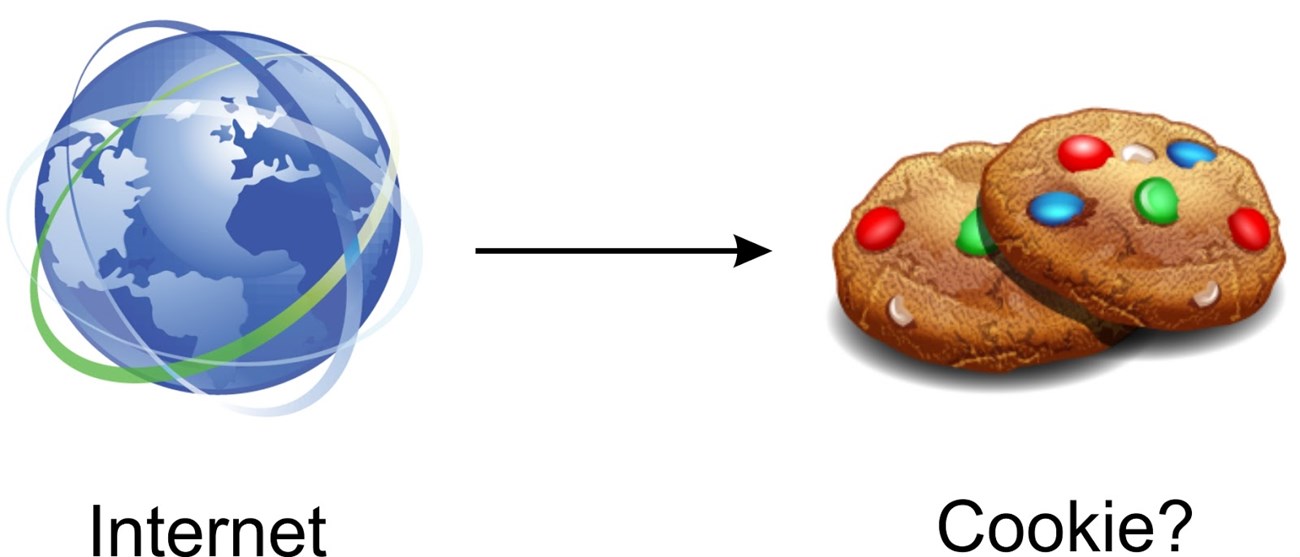
Cookies are of two types:
- First-party cookies are created by the website the user visits. The web page is displayed in the address bar.
- Third-party cookies created by other websites. These websites own some of the content such as advertisements or images that users see on the website they visit.
Uses of Cookies on the browser
Cookies make accessing the website of the user faster, more convenient, without taking too much time to log in again and again.
For businesses, the use of cookies will help them track user behavior, thereby knowing how frequently or infrequently they visit, the duration of their visits, or other preferences to optimize the website and its services.

In addition, storing cookies for businesses will make it easier for their customers to access or simply enter data on that website when the information has been stored.
How to delete and enable cookies management on Chrome
Delete cookies on browser
Step 1: At the top right, click the More icon in the top right corner of the browser, then the Settings tile.
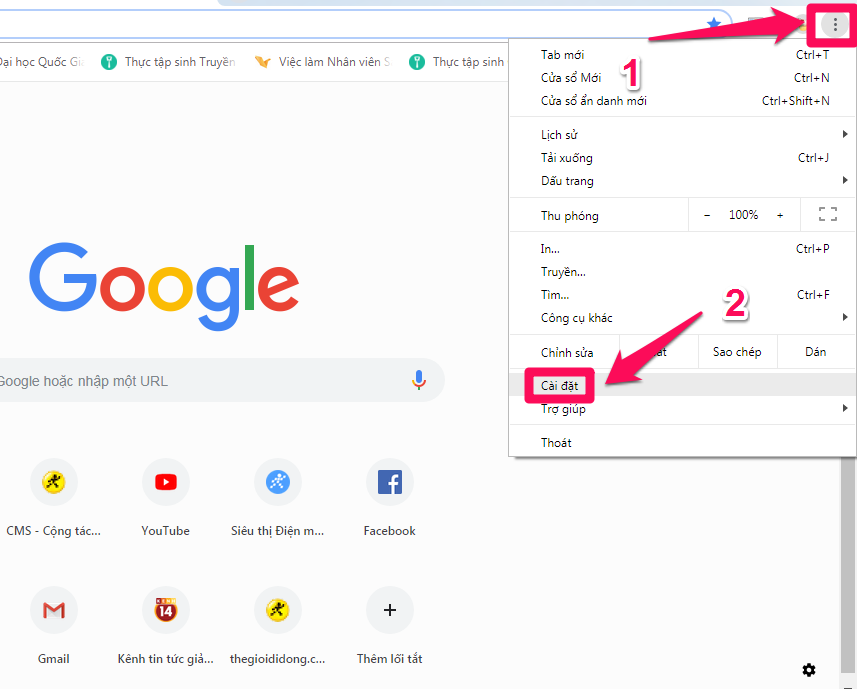
Step 2: Click Advanced at the bottom.
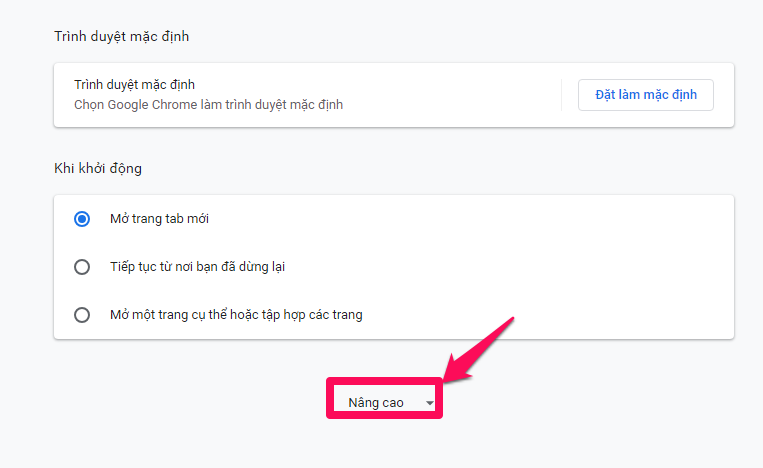
Step 3: Under “Privacy and security”, click Content settings.
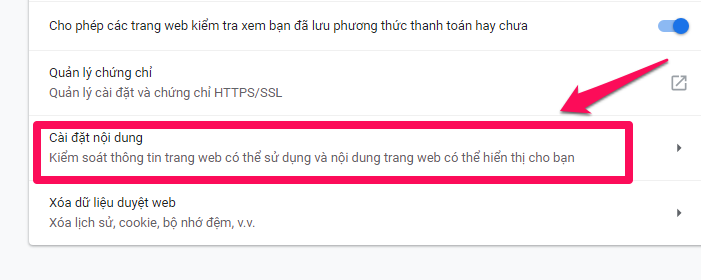
Step 4: Click Cookies, then View all cookies and site data.
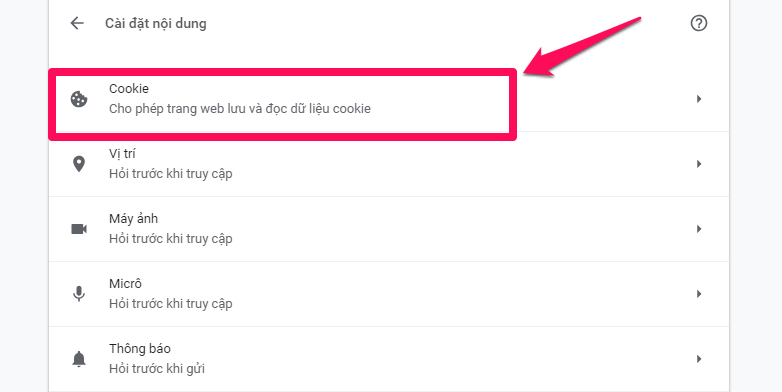
Step 5: Confirm by clicking Delete All.
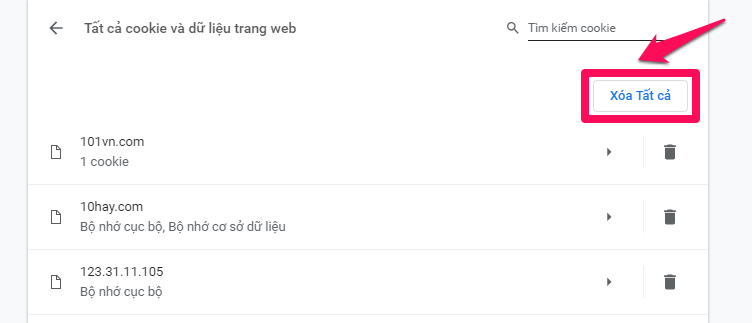
Enable or disable cookies
Follow the same steps as deleting cookies until step 4.
After clicking Cookies, you can:
Enable cookies: Next to “Blocked”, toggle the switch to the on position.
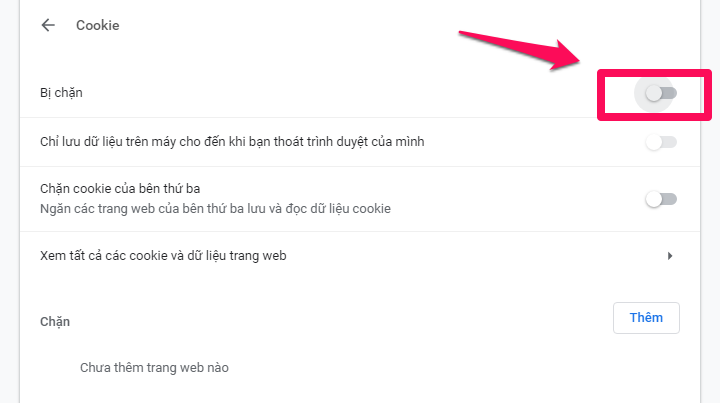
Turn off cookies: Turn off the option “Allow websites to save and read cookie data”.
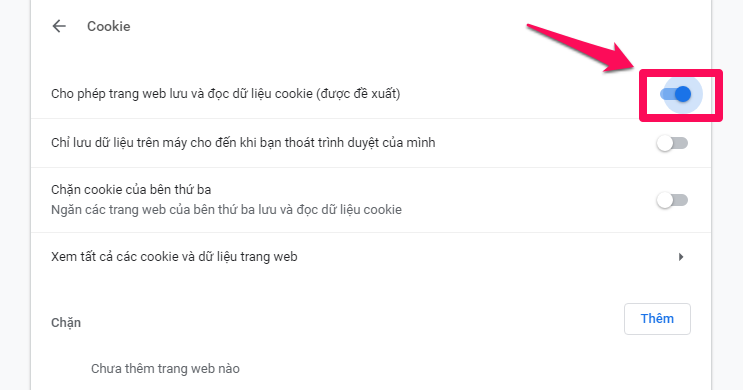
Above is the most general information about what cookies are. Hope this article provides you with useful information!
The post https://meo.tips/lifehacks/understanding-cookies-uses-management-and-deletion-in-chrome/ appeared first on Meo.tips.
View more from Meo.tips:
How to Achieve Delicious and Attractive Moon Cakes Using the Right FlourRevealed: The Amazing Trick to Cut Your Cooking Time in Half
Tips for Preparing and Storing Rice During Hot Weather
“Create Quick, Nutritious Meals in the Microwave”
Unlocking the Simple Solution to Combatting Odors of All Types of Meat
Discover How To Optimize Your Energy Usage During Cooking
How to Select Good Avocados
Tips on Selecting Healthy Cooking Oil and Safe Ways to Cook with It
Discovering Unusual Ways to Utilize Salt
Limiting Leftovers: Tips and Strategies
7 Life Lessons to Prepare You for Middle Age
How to Create a Luxurious Dining Experience at Home
Tips for Avoiding Mold Growth in Your Home
What Is the Maximum Noise Level Humans Can Hear?
Discover the Significance of White, Red and Black Roses on Valentine’s Day
How to Properly Take Care of Oily Facial Skin: 7 Reasons Why it is Oily
Do You Need to Refrigerate Your Lotions, Masks, Toners, and Cosmetics?
Getting the Most Accurate Results from Reading a Mercury Thermometer
8 Tips for Caring for Oily Hair in the Summer
Unveiling the Secrets to Making 2020’s Hottest Christmas Tree Photo Pose
Comments
Post a Comment